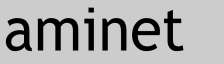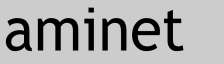
|
85151 packages online
|
|
 |
|
comm/tcp/Select_Host.lha |
|
|
No screenshot available
|
|
NapsaTerm is a nice program, but it can't be started from Workbench or put in
ToolManager docks without fixing it on one host. This is a solution. It opens
a window where you can select a host and then starts NapsaTerm with it. You
can also choose between RLogin (-D NET) and Telnet (-D TELNET) services.
With RLogin you do not have to type in your user name, but it is not
supported/allowed everywhere.
There is no direct proxy support (i.e. select an address outside the Intranet
in the GUI and not the proxy) - I would have to write a new RLogin/TelNet
client for that :-(
Select_Host requires a file called 'hostnames' in PROGDIR: containing the
hostnames together with protocols and port numbers.
Source in AmigaE included.
Explanation of gadgets:
* Select an item in the List gadget. You can also use the arrow keys. A double
click on an entry or RETURN starts a session.
* Change the hostname in the Name gadget. After RETURN:
If host/type/port combination is not in the list, a requester will pop up
asking you if you want to:
a. start a session without adding the item to the list, or
b. add the item and start a session, or
c. change the name.
If the item is already in the list a session will be started.
* Type: you can select the type (prpotocol) of a session with this gadget.
Possible are Telnet and RLogin.
* Port: type the port number here. This is not possible when the session type
is RLogin. If you leave this field empty, no port number will be passed to
NapsaTerm.
* OK: start the session
* Cancel: quit without starting NapsaTerm
Menus:
* Edit hostnames: Edit the 'hostnames' file. The editor used is either the
one indicated in environment variable $EDITOR, or ED. The editor will be
started synchronously, and must not return before you have finished editing
(CygnusED: use ED -s).
The entries should have the following syntax:
<host>
or <host> (Telnet[:<port>])
or <host> (RLogin)
The entries are case-sensitive! If syntax or the case is not correct the
program will complain with a requester when you use the entry.
* Start session: start session. Note that selecting "RLogin" or "Telnet" as a
menu option starts the required session immediately (different from
what the cycle gadget does).
* Cancel: quit without starting NapsaTerm
Changes (V1.3):
* New gadgets for type and port number selection added.
* Type/port information can be stored with hostnames (large inprovement). The
the old Telnet/RLogin gadgets have been removed.
* When you type in an unknown hostname, the requester has an extra choice:
use the host without adding it to the list.
|
Contents of comm/tcp/Select_Host.lha
PERMSSN UID GID PACKED SIZE RATIO CRC STAMP NAME
---------- ----------- ------- ------- ------ ---------- ------------ -------------
[generic] 276 628 43.9% -lh5- 61e5 Sep 23 1996 Select_Host.info
[generic] 60 120 50.0% -lh5- 1d37 Sep 23 1996 Select_Host/hostnames
[generic] 235 550 42.7% -lh5- 14ec Sep 23 1996 Select_Host/hostnames.info
[generic] 5319 12488 42.6% -lh5- 104a Sep 23 1996 Select_Host/select_host
[generic] 4451 14026 31.7% -lh5- 02fc Sep 23 1996 Select_Host/select_host.e
[generic] 334 775 43.1% -lh5- aa0e Sep 23 1996 Select_Host/select_host.e.info
[generic] 204 502 40.6% -lh5- 75e1 Sep 23 1996 Select_Host/select_host.info
[generic] 1385 2841 48.8% -lh5- c0b0 Sep 23 1996 Select_Host/select_host.readme
[generic] 335 1095 30.6% -lh5- f84e Sep 23 1996 Select_Host/select_host.readme.info
---------- ----------- ------- ------- ------ ---------- ------------ -------------
Total 9 files 12599 33025 38.1% Oct 4 1996
|
|
|
 |
| Page generated in 0.01 seconds |
Aminet © 1992-2024 Urban
Müller and the Aminet team.
Aminet contact address: <aminet aminet net> aminet net> |