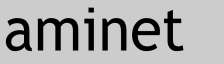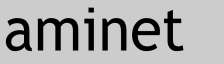
|
85125 packages online
|
|
 |
|
|
|
|
No screenshot available
|
|
There's a problem with the hardware on an A4000 desktop I have. When started up
from cold, the real time clock does not tick. If you were to start the Workbench
clock program, the second hand remains stuck at whatever second it was when the
machine was switched on. "SetClock Load" does nothing to help, although it does
set the correct time again.
All it takes to get the machine to work is a single reboot. So, I wrote this.
Look at the C source to see what happens, it's very simple. The provided
executable was compiled with SAS/C 6.59.
The program works out what time it is, then delays for two seconds and gets the
time again. If the time has not changed, the machine is rebooted.
I hope someone can find this program useful.
|
Contents of util/boot/operclock.lha
PERMSSN UID GID PACKED SIZE RATIO CRC STAMP NAME
---------- ----------- ------- ------- ------ ---------- ------------ -------------
[generic] 2758 3844 71.7% -lh5- 6974 Jun 17 2001 operationalclock
[generic] 430 738 58.3% -lh5- 8c8a Jun 17 2001 operationalclock.c
[generic] 514 905 56.8% -lh5- 7c02 Jun 17 2001 operationalclock.readme
---------- ----------- ------- ------- ------ ---------- ------------ -------------
Total 3 files 3702 5487 67.5% Jun 19 2001
|
|
|
 |
| Page generated in 0.04 seconds |
Aminet © 1992-2024 Urban
Müller and the Aminet team.
Aminet contact address: <aminet aminet net> aminet net> |