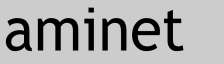This is a tool to list the directory structure of a disk just like a tree-structure.
(Did you noticed i've changed this a bit? My english is very poor so don't be amused...)
Okay, earlier readme's have a line:
`as common on a DOS-PC when you typein "Tree c:"`
This seems to be very strange, because nobody reminds such ooold PC's.
So, to explain a `tree-like` output, just look below to the given example
and, with a bit of fantasy (and a monitor rotated by 180 degrees...) you'll
see a `tree` (*blowing in the wind and very ugly...)!!
Example:
`Tree ram: -r -s` creates the following output (on my system):
<cli output>-------------------------------------------------------------------
ram:
|--Clipboards
|--ENV
| |--ArtPRO
| |--AWeb3SE
| |--CINEMA
| |--ClassAction
| |--Classes
| | `--DataTypes
| |--CyberGraphX
| |--DataTypes
| |--MIAMI
| |--mui
| |--MultiView
| |--RTGMaster
| |--Scala
| |--StormCPP
| |--Sys
| |--Triton
| |--VHIStudio
| `--VLab
|--T
`--Tree1.785b
`--Old
23 dirs, 288 files, 624650 Bytes.
done.
<cli output> end---------------------------------------------------------------
* As you can see, the files are not listed, but counted.
History: (some kindof)
ADDED: - Sorted filename output still (beta); even file attributes not displayed can be used
for sorting.
- The -r switch is now used for telling Tree to `recursively` browse deeper into
the filesystem structure; without this option only the actual directory is used.
CHANGED: - the output of `<UDIR>` after each subdir is now switchable via `-u`,
but only in `filelist`-mode.
- `-h` helppage and `?` changed. `?` now only shows template.
- Sorting of files now works only with one option at a time; the multiple serialisable
mode is no longer used.
<cli -h output>-----------------------------------------------------------------
TREE Version 1.791 B (C)opyright by Frank Brandis (*FreeWare*)
BETA: filesort changed!
Usage:
TREE [path] [options] -- lists directory structure
Template:
TREE "[path],[-s/S],[-f/S],[-t/K <templ>/A],[-k/S],[-r/S],[+s|+S|+l|+L|+b|+B|+d|+D|+c|+C]"
Options:
-r = recursive mode
-f = list files
-k = print bytesizes as kB/MB/GB
-s = dir name sorting ON
-t = template for file display follows with next parameter.
(requires -f parameter)
- %s file name
- %l bytes used
- %b blocks used
- %d date of creation
- %t time of creation
- %a protection flags
- %c comment.
example: TREE -f -t "%s (%l bytes)"
BETA: filesort:
+s = file name /
+S = file name \
+l = bytes used /
+L = bytes used \
+b = blocks used /
+B = blocks used \
+d = date/time of creation /
+D = date/time of creation \
+c = comment /
+C = comment \
? for template
-h for this help
done.
<cli ? output> end-------------------------------------------------------------
Notes for this V1.791:
* This version is (still) FREEWARE.
* You need some (more) free memory, caused by new additions.
* IMPORTANT: The arguements/options has changed!
* You can redirect the output (e.g. >RAM:outfile.ascii)
* You can call Tree with ? switch to get a short help
* There is still some space for improvements and optimizations, let's see...
* Pattern matching is (still) planned... (Thanx again for the suggestions, but i have
not much time; the functionality is indeed already present in some of my other tools.)
* OS2.x compat. not tested since years...
Limitations:
(I didn't get any bugreports about misbehaviour, but just in the case..)
* Maximum depth of directory nesting is 31 (this means 31 times `a dir in a dir` `in a dir...)
* Maximum files in a directory: 5000
* Maximum subdirs in a directory: 4000
* The handling with files/dirs/byte summaries larger than 2GByte maybe unexpected or weird :-)
Hints and tips:
* If you are a bit common with cli/prt escape commands (whoaeh???), you've probably
discovered the opportunity to include these pieces into the output of `Tree` (or
any other cli-cmdline tool).
If not, please take your `Workbench x.x/AmigaDos x.x/...`-handbook and ...
Okay, serious:
There is a screenshot (jpg) included to give you an idea what i mean.
Please notice that the inverse printed `[` is an ESC (=ASCII 27), which can only
be entered with an editor capable of editing full ascii code text (e.g. GoldEd),
or inside Shell. `Workbench Menu/Execute Command...` won't work!
Did i recommend the Workbench/ADos handbook??
F. Brandis
P.S.:
Thanx (again) to the few people who suggest some ideas and telling me this little tool
is working as planned!
Mail: F.Brandis@gmx.net
|