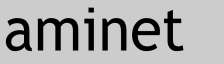Introduction
============
Beautifont is a simple trick, that allows you to use antialiased fonts
on Amiga's Workbench.
Do you know something similar in Windows world? Really? No - on
Windows it only works on high color screens. This trick here is
better, it works on any colorindex screenmode. It's damned slow and
has serious limitations - but it really works...
How does it work
================
Beauifont patches Text() function from graphics.library. When you want
to write something using a given font, it uses 2x bigger font and then
scales the image down to its original size.
Usage
=====
Simply run it from shell or icon. To quit use ctrl-C, break or simply
run Beautifont again.
You started it and wondering why it doesn't work? Read on.
Beautifont needs BIG font for each font you want to be antialiased.
BIG font is a font that is twice as high as the original. When the
application wants to draw the text, antialiasing routine checks if the
BIG font is present in memory. If not, it simply uses original method
but it also gives a signal to Beautifont, that starts to load this
font. So there is a chance, that next time this font will be available
(textdrawing routine doesn't wait for this font. This would be
annoying for you, dear user, and it could cause deadlocks). This
missing font notification is very simple, and in most cases, several
notifications are required in order to load all needed fonts.
Beautifont disables antialiasing, if the original font is "designed"
(so it is the bitmap font) and the BIG font is not (that means it is
produced from the original by diskfont.library). This prevents from
using slow routine that would not bring any visual improvements
(scaling the font up and down gives the same image).
After you start Beautifont, you will see what fonts are loaded (unless
you redirect output). If your default font is topaz 8, you would see:
"Loading topaz.font/16..."
This means some application wanted to use topaz.8 and beautifont needs
BIG font for it. On most systems there is no designed topaz 16, so the
diskfont.library will double topaz 8 and Beautifont will not use it
for antialiasing.
Tricks
======
Font will be "nicely" antialiased, if there is 2 x bigger version
available.
Use outline (vector) fonts - they will always have 2 x bigger version.
You can even use nonexisiting sizes - important is only the BIG fonts.
(eg. you have only times.24 on disk, but you can use antialiased
times.12)
Problems
========
It is slow. But not very slow - first version was 10x slower...
Applications writing on other screens will not work properly in most
cases (ie. use wrong colors).
Prepare for crash when you use other patch after Beautifont and quit
Beautifont before that patch.
You cannot close Workbench while Beautifont is running. (but this is
not really a problem...)
If you want to use Beautifont togther with Birdie, start Beautifont
first.
Why it is all impossible...
===========================
First of all, textdrawing routine doesn't know what are the colors of
pixels, it has only pen indexes. This program assumes, that all
graphics will be drawn on Workbench Screen and gets color information
from here. This is of course wrong if there are other screens...
Second problem is which pen should be used for smoothed pixels. On
highcolor screenmodes you have all colors available. But here we have
to allocate pen on a given screen (again it is Workbench Screen
regerdless it is right or not). Pens are released when the program
quits. The last big problem is how to access the screen. The text
image is calculated pixel by pixel. Beautifont uses ReadPixelArray and
WritePixelArray. Unfortunately all pixel based functions are very slow
on planar (AGA) screens.
BTW. WritePixelArray8 is used very often in recent applications and
some people tried to make optimized version. There are at last 2
patches available: PatchWPA8 and NewWPA8. Both of them work wrong...
NewWPA8 produces artifacts if used by more than one task
simultaneously (as you can imagine, text drawing is very popular and
many tasks want to write something at the same time).
PatchWPA8 has another bug - it tries to be smart and perform its work
directly into screen bitmap. In most cases it succeeds. In fact I
considered this program good for a long time. But this tricky
calculation doesn't work when used on window titlebar (and window
titlebar is the place, where you expect some text, don't you?).
Conclusion: there is no working WPA8 patch available :-(
|